Լight modeDark mode
How to view answers and export data?
The display of the answers to the forms is done from our web page, specifically, in the Resume section.
How to search for answers?
It's possible to select the information to be displayed, using the different filters available:
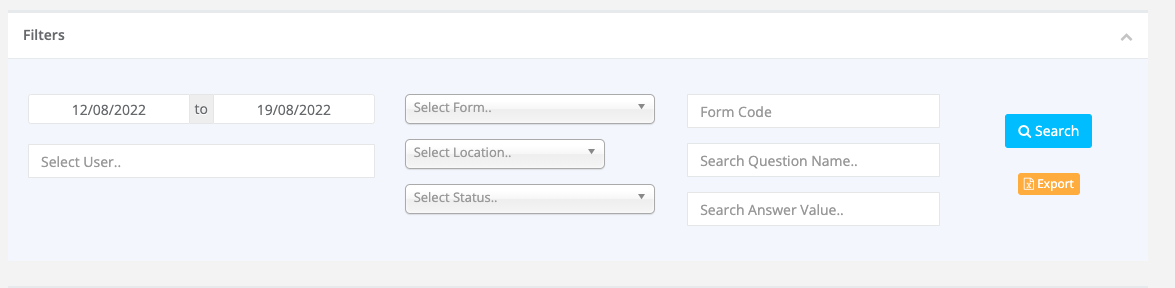
To export the results obtained with the data filters, just click on the Export button (orange) and fill in the required fields:

❗ Below, you will find a video explaining how to filter and export data in DataScope.
Course content
Digitalize your Operations with DataScope 🇺🇸
How do I create forms?
How to use the Mobile Form Builder?
How to answer your forms?
How to use the mobile app? (VIDEO PENDIENTE)
How to answer your forms? (VIDEO PENDING)
How can lists facilitate the construction of forms?
How can lists facilitate the construction of forms?
Repeatable Fields
Repeatable Fields